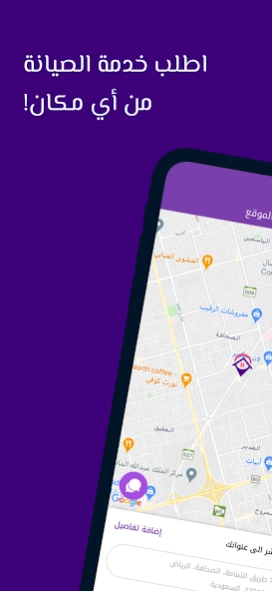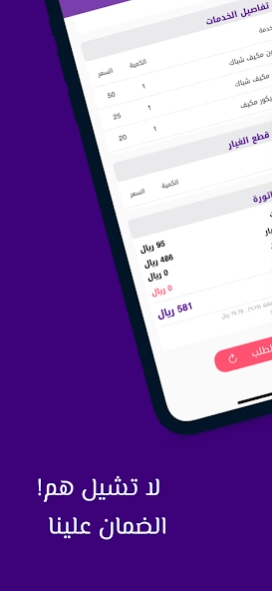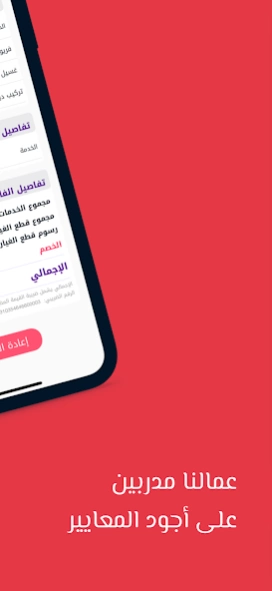Syanah 4.5
Continue to app
Free Version
Publisher Description
Syanah - Syanah is connects customer to service provider with distinguished technicians
Syanah Application connects customer to service provider with distinguished technicians. As the platform provides service provider in all the following professions, provided that many services are coming in the future upon its readiness and to ensure the quality of the service providers.
1) Electricity
2) Plumbing
3) AC
Currently, our services are running in Riyadh city, and later will cover all regions of the Kingdom in the coming stages, in line with the Kingdom's vision of digital transformation and providing better solutions for society.
Syanah Services
We took advantage of the technology and developed a smart application that provides you various maintenance services that are always required. In addition, Syanah have developed many features for your accessibility and convenience.
Quality of Service
Syanah is keen on delivering professional and efficient service providers with a service warranty for your satisfaction.
Affordable Prices and Secured Payment Options
Syanah provides quality services at affordable prices to gain your satisfaction. We also accommodate all types of payment, whether its cash or electronic payment.
www.syanahapp.com
Syanah App
About Syanah
Syanah is a free app for Android published in the Office Suites & Tools list of apps, part of Business.
The company that develops Syanah is Mushari Al-Nashmi. The latest version released by its developer is 4.5.
To install Syanah on your Android device, just click the green Continue To App button above to start the installation process. The app is listed on our website since 2021-05-23 and was downloaded 1 times. We have already checked if the download link is safe, however for your own protection we recommend that you scan the downloaded app with your antivirus. Your antivirus may detect the Syanah as malware as malware if the download link to com.bab.seyana is broken.
How to install Syanah on your Android device:
- Click on the Continue To App button on our website. This will redirect you to Google Play.
- Once the Syanah is shown in the Google Play listing of your Android device, you can start its download and installation. Tap on the Install button located below the search bar and to the right of the app icon.
- A pop-up window with the permissions required by Syanah will be shown. Click on Accept to continue the process.
- Syanah will be downloaded onto your device, displaying a progress. Once the download completes, the installation will start and you'll get a notification after the installation is finished.